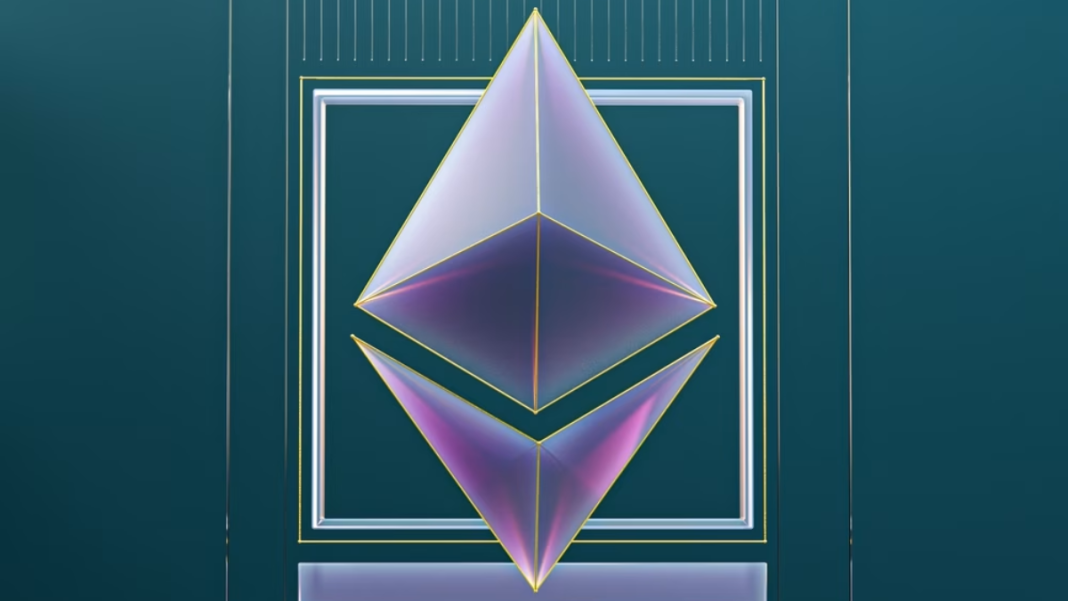How to make a purchase with your Ethereum wallet on Mobile
Watch this short video on how to make a purchase:
If you don’t have a wallet, watch this video on how to set up MetaMask:
We currently support both MetaMask and Coinbase Wallet. MetaMask is the most popular and recommended option, however we do support other wallets.
- If you don’t have Metamask downloaded, download metamask in the iOS app store.
- Open Metamask on your mobile device and follow the wallet setup instructions
- Navigate to Makersplace using Metamask’s native browser tool (globe icon)
- Once on MakersPlace, click on the profile avatar icon at the top right corner and select the option to “Sign Up with Metamask.”
- Use the Metamask app to connect your wallet account and sign the message to register your wallet
- Once connected, you can either send ETH to your wallet address or purchase ETH natively through the Metamask application.
- Proceed to collect artwork on MakersPlace
How to make a purchase with an Ethereum wallet on desktop
Please note: For MetaMask and Coinbase, you’ll need to install the wallet extension to your browser to ensure a smooth wallet connection process.
MetaMask | Coinbase
- Install the appropriate Metamask or Coinbase wallet extension for your browser.
- Once the extension is installed, please select the wallet you’d like to connect by clicking on your profile avatar icon at the top right corner on MakersPlace website.
- A pop up window will appear to connect your wallet and give MakersPlace approval to proceed with registration.
- Click the “Connect Wallet” button on the right-hand navigation pane.
- Select the “Signup with Metamask” option.
- Use the Metamask app to connect your wallet account and sign the message to register your wallet
- Sign the message to register your wallet.
- Once connected, you can either send ETH to your wallet address or purchase ETH natively through the Metamask extension.
- Proceed to collect artwork on MakersPlace
For any questions regarding this process, please contact our Support team here.
Blog header artwork: We Accept Ethereum by William Willoughby III
For updates on all of our upcoming editorial features and artist interviews, subscribe to our newsletter below.